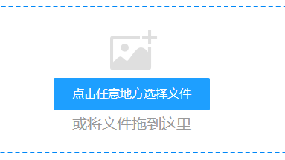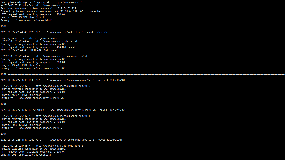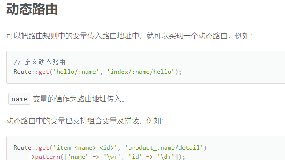您现在的位置是: 首页 > ThinkPHP8 ThinkPHP8
thinkphp6导入带图片的 Excel 表格
 冬寂
2020-08-22 16:30:14
【ThinkPHP8】
5416人已围观
冬寂
2020-08-22 16:30:14
【ThinkPHP8】
5416人已围观

一、安装 phpoffice
代码仓库地址:https://packagist.org/packages/phpoffice/phpspreadsheet
或直接执行composer命令
composer require phpoffice/phpspreadsheet

出现下图所示,表示安装成功

安装不成功,可能是权限问题,检查composer.json和vendor,如果用centos的话不能用root用户,需新建用户执行composer命令
二、PHP代码
实现思路,先将excle上传保存到服务器,在读取excle处理数据和图片
//引入参考
use PhpOffice\PhpSpreadsheet\Cell\Coordinate;
use PhpOffice\PhpSpreadsheet\IOFactory;
use think\facade\Db;
use think\facade\Filesystem;
use think\facade\Request;
use think\facade\Session;
use think\response\Json;
use app\admin\model\Insurance as InsuranceModel;
/**
* 上传**数据
* Method upload_excel
* @return void
* author LIU 1278175138@qq.com
* Time 2020/8/21 17:46
* 版权 **集团
*/
Public function upload_excel(){
if($this->app->request->isPost()) {
$insuranceModel = new InsuranceModel();
try {
$file = $this->app->request->file('file');
validate([
'file' => [
'fileExt' => 'xlsx,xls'
]
],
[
'file.fileExt' => '不支持的文件',
]
)->check(['file' => $file]);
$savename = Filesystem::disk('public')->putFile('excel', $file);
$import_path = root_path() . 'public/upload/' . $savename;
$spreadsheet = IOFactory::load($import_path);
$sheet = $spreadsheet->getActiveSheet();
$sheetData = $sheet->toArray();
if (empty($sheetData) || !is_array($sheetData)) {
$this->error('上传失败');
}
/*************图片单独处理开始*****************/
$imageFilePath = root_path() . '/public/upload/excelimages/';//图片保存目录
if (!file_exists($imageFilePath)) {
mkdir("$imageFilePath", 0777, true);
}
//处理图片
foreach ($sheet->getDrawingCollection() as $img) {
list($startColumn, $startRow) = Coordinate::coordinateFromString($img->getCoordinates());//获取图片所在行和列
$imageFileName = date('YmdHis') . mt_rand(1000, 9999);//图片名字随机生成
switch ($img->getMimeType()) {
case 'image/jpg':
case 'image/jpeg':
$imageFileName .= '.jpg';
imagejpeg($img->getImageResource(), $imageFilePath . $imageFileName);
break;
case 'image/gif':
$imageFileName .= '.gif';
imagegif($img->getImageResource(), $imageFilePath . $imageFileName);
break;
case 'image/png':
$imageFileName .= '.png';
imagepng($img->getImageResource(), $imageFilePath . $imageFileName);
break;
}
$startColumn = $insuranceModel->ABCToDecimal($startColumn);//由于图片所在位置的列号为字母,转化为数字
$sheetData[$startRow - 1][$startColumn] = '/upload/excelimages/' . $imageFileName;//把图片插入到数组中
}
/*************图片单独处理结束*****************/
foreach ($sheetData as $key=>$vo){
unset($sheetData[0]);
if($vo[0] == '') unset($sheetData[$key]);
}
if($sheetData == []) return json(['code'=>202,'msg'=>'没有数据!']);
//到这里已经得到了导入的数据(数组),根据自己的业务逻辑,定义存储方法
$res = $this->uploadExcel($sheetData);
if ($res > 0) return json(['code'=>200,'msg'=>'成功导入' . $res . '条数据']);
return json(['code'=>202,'msg'=>'导入失败!']);
} catch (\think\exception\ValidateException $e) {
return json(['code'=>202,'msg'=>$e->getMessage()]);
}
}
}
//上述的一个外链方法
/**
* 上传文件列名转换为数字
* Method ABC2decimal
* @param $startColumn
* @return int|string
* author LIU 1278175138@qq.com
* Time 2020/8/21 11:35
* 版权 **集团
*/
Public function ABCToDecimal($startColumn){
$arr = ['A','B','C','D','E','F','G','H','I','J','K','L','M','N','O','P','Q','R','S','T','U','V','W','X','Y','Z'];
foreach ($arr as $k=>$vo){
if($vo == $startColumn){
return $k;
}
}
}
下一篇: ThinkPHP插件集合
相关文章
随机图文
-

编程中的“道”
当你想起“编程”的时候你会想起什么呢?这是一项能获得高薪的谋生技能?是一个有益身心的智力活动?是一门高价课程?是一个穿着格子衬衫、盯着工资和股票、整天 996 的职业吗? -

银河系中心部分的VISTA十亿像素镶嵌图
这张引人注目的银河系中心部分的图片是由位于Chile的ESO帕拉纳尔天文台的VISTA望远镜拍摄的。这张巨大的照片 E是108200×81500像素,包含近90亿像素。它是由VISTA通过三种不同的红外滤镜拍摄的数千张单独的图像组合而成的。这些数据是VVV公开的一部分。 -

Disco Diffusion:初次尝试,我的第一个作品,AI制图
Disco Diffusion:初次尝试,我的第一个作品,AI制图 -

记两个函数round()和number_format().number_format取消千分位
记两个函数round()和number_format().number_format取消千分位